- Use the Commandline Manager to change game mode and maps
- Click Commandline Manager and select the default commandline
- Select the game mode and/or map you wish to use.
- The server should automatically restart.
How to set a server password: Click here
Check out our esports ready, low latency Battalion 1944 Server Hosting
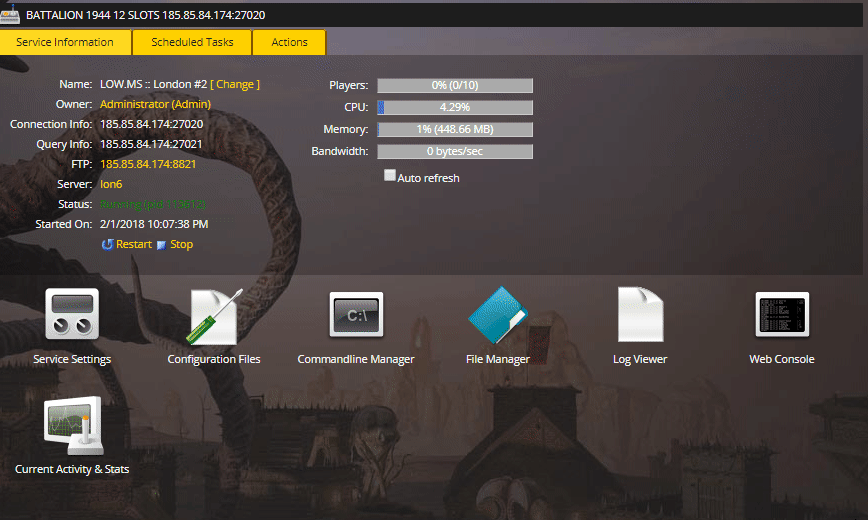 Order your Batallion 1944 server now here
Order your Batallion 1944 server now here

