WARNING NOTICE: MODDING IS NOT CURRENTLY SUPPORTED FOR SATISFACTORY UNTIL SML WORKS FOR DEDICATED SERVERS.
WARNING NOTICE: MODDING IS NOT CURRENTLY SUPPORTED FOR SATISFACTORY UNTIL SML WORKS FOR DEDICATED SERVERS.
WARNING NOTICE: MODDING IS NOT CURRENTLY SUPPORTED FOR SATISFACTORY UNTIL SML WORKS FOR DEDICATED SERVERS.
Installing mods will currently require you have FTP so that you can upload them to your server.
We would recommend using FileZilla or any other appropriate FTP Client.
The same mods must be installed 1:1 on the client (by all players!) and on the server so that the connection is possible and no crashes occur. In the first step, the mods are compiled and installed on the client so that they can then be transferred to the server.
WARNING Not all mods are compatible with the multiplayer! If the mod is compatible with the multiplayer, this is usually always mentioned in the description of the mod. Note: Even if the mod is stated to be compatible with the multiplayer, this is not a guarantee of it!
A good way of finding mods is by using the Satisfactory Mod Manager you can download here: https://github.com/satisfactorymodding/SatisfactoryModManager/releases
Download the Satisfactory-Mod-Manager-Setup.exe if you're on Windows
Once you have chosen the mods you will now need to locate them on your hard-drive, if you're using Steam you will be about to Right Click > Manage > Browse local files
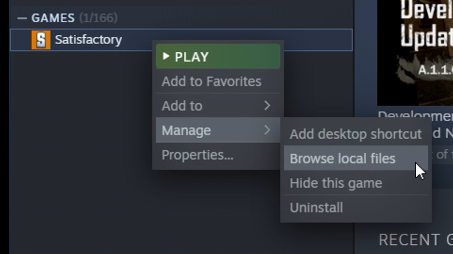
Once you have found the Satisfactory folder on your client, you will need to go into FactoryGame > Mods
Now this is where you will need to upload the files to your server.
You will simply need to upload (excluding the folder in Mods called SML) these to the same folder on your server e.g. FactoryGame/Mods (if the Mods folder does not exist you can create this)
Now your server should be using mods after the next server restart/start up!
If you need any more assistance then please do not hesitate to contact the LOW.MS Support team!
Order your Satisfactory server now here

